How To Print Schoolio Books At Home
Our digital products are designed for use with a personal home printer.
Most of our digital customers print from home with no problems but every now and then we receive questions about issues being experienced. We are limited with our troubleshooting abilities as each home computer is different and we’re not capable of providing extensive tech support but we have compiled a few troubleshooting steps that seem to resolve 99% of issues.
See below:
- First and foremost, if you are experiencing any issues with printing, we suggest that you download the free version of Adobe PDF. Viewing and printing from that platform resolves most printing issues.
- If you’re noticing strange characters in place of words, it stops printing after a certain page number, some images are printing with a black background or you’re just getting errors when you send the print job to the printer, start with switching to Adobe.
- Once you have the file loaded in Adobe and you’re ready to print, click the print option and then select “Advanced Settings“. Once in advanced settings, click on the “Print As Image” option. This eliminates a communication error some see between the computer and printer and tells the printer to print the document exactly as it appears on the computer.
- From time to time, we receive questions about about why a PDF isn’t in the format that another printing company requires. We assure you that there is nothing wrong with our files. We have a professional print press and print hundreds of notebooks each month for our Schoolio Parents.
As mentioned above, our priority is formatting for home printing and if you prefer to not go to the trouble, you do have the option to let a printing company do the work for you but we are our own printing company with a gorgeous finished product and we’d love the opportunity to print for you.
If you choose to buy digital and have another company do the printing for you, we are not able to provide support and troubleshooting for those companies.
Lastly, we do recommend that you make sure you are current on all updates with your computers, software and printer as a best practice for keeping things running smoothly.